<!DOCTYPE html>
Understanding Device Performance
Before we dive into specific strategies for improving device performance, it’s important to understand what device performance actually means. At its core, device performance refers to how well a device is able to perform various tasks and operations. This can include things like loading applications quickly, running multiple programs at once, and responding to user input in a timely manner.
Best Practices for Improving Device Performance
There are several best practices that dedicated teams can follow in order to improve device performance. These include:
- Regularly updating software and drivers: One of the most important things that dedicated teams can do to improve device performance is to regularly update software and drivers.
- Disabling unnecessary programs and services: Many devices come pre-loaded with a variety of programs and services that may not be necessary for business use. By disabling these programs and services, dedicated teams can free up valuable resources and improve device performance.
- Clearing up disk space: Devices need space to store data, but if this space becomes too limited, performance can suffer. Dedicated teams should regularly clear up disk space by deleting unnecessary files and programs, as well as using tools like disk cleanup utilities to remove temporary files and other clutter.
- Optimizing applications and settings: Many applications and settings on devices can be optimized for better performance. For example, by adjusting screen brightness and resolution, or by disabling certain features in applications, dedicated teams can improve device performance.
- Using cloud-based storage: Cloud-based storage solutions like Dropbox and Google Drive can help free up valuable disk space on devices, which in turn can improve performance. By storing files and data in the cloud, dedicated teams can also ensure that their devices are always running on the latest versions of their operating system and applications.
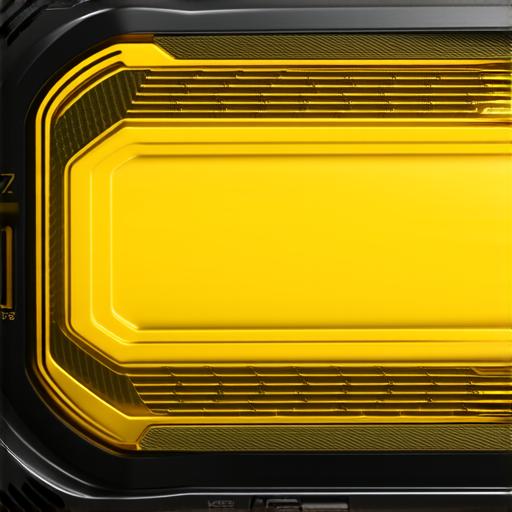
Techniques for Improving Device Performance
In addition to best practices, there are several techniques that dedicated teams can use to improve device performance. These include:
- Using anti-virus software: Anti-virus software is essential for protecting devices from malware and other threats, but it can also help improve performance by scanning for and removing unnecessary files and programs.
- Disabling unnecessary startup programs: Many applications and services are set to start automatically when a device boots up, which can slow down the boot time and reduce overall performance. By disabling these programs, dedicated teams can improve device performance.
- Using solid-state drives (SSDs): SSDs are a type of storage drive that is faster and more reliable than traditional hard disk drives (HDDs). By using an SSD, dedicated teams can significantly improve device performance by reducing the time it takes to access and read data.
- Using power management tools: Power management tools like hibernation and sleep mode can help conserve battery life and reduce wear on devices, but they can also improve performance by putting devices into a low-power state when they’re not in use.
- Optimizing images and videos: Large images and videos can take up a lot of disk space and slow down device performance. By optimizing these files for size and quality, dedicated teams can reduce the amount of data that needs to be processed and improve performance.
Case Studies: Real-World Examples of Improved Device Performance
To illustrate the effectiveness of these best practices and techniques, let’s look at a few real-world examples of how dedicated teams have improved device performance.
- Example 1: A company implemented regular software updates and disabled unnecessary programs and services on their employees’ devices. As a result, they saw a significant improvement in overall device performance, leading to increased productivity and reduced downtime.
- Example 2: Another company switched from traditional hard disk drives (HDDs) to solid-state drives (SSDs) for their employees’ devices. This upgrade led to faster boot times, quicker data access, and improved overall device performance, which helped employees work more efficiently.